Color palette generator
Get a color palette from an image in a hot second. Then, click each color to grab its hex code so you can use that exact color in your next design.
Use our color picker to put your color palette into action
It's easy to change the color of text, graphics, and backgrounds to match any other color in your design. Just grab the color you want with the eyedropper tool, then click to apply.
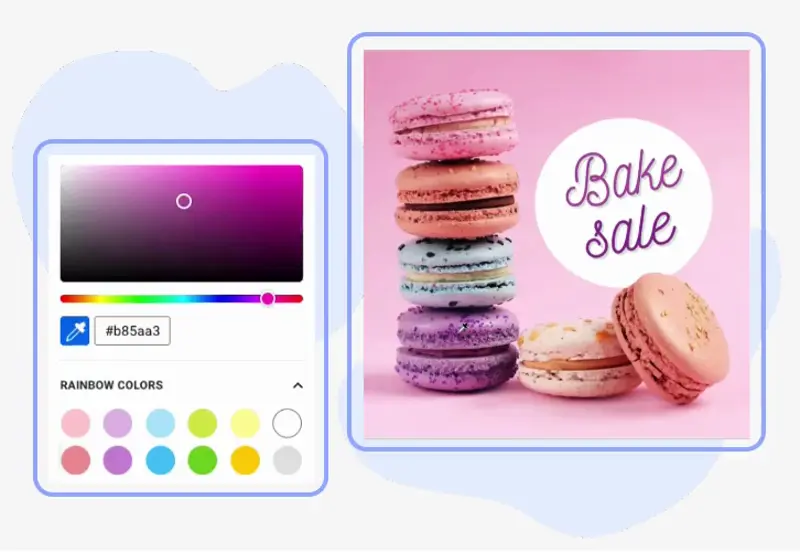
Change photo colors easily
Need to change individual colors in your photo and keep the rest exactly the same? We’ve got your back — use our color changer tool.
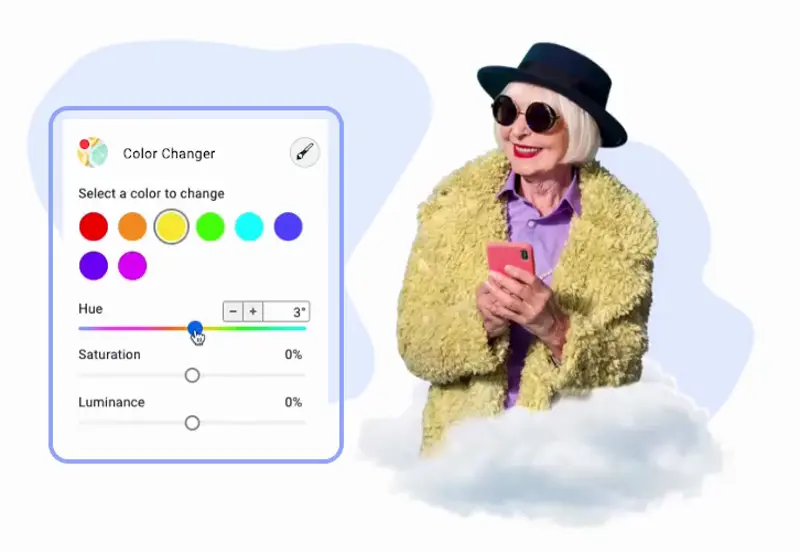
Get inspired by these luxe color combinations
Craving more trending colors? Check out our collection of 101 color palettes
Soak up the lowdown on color in design
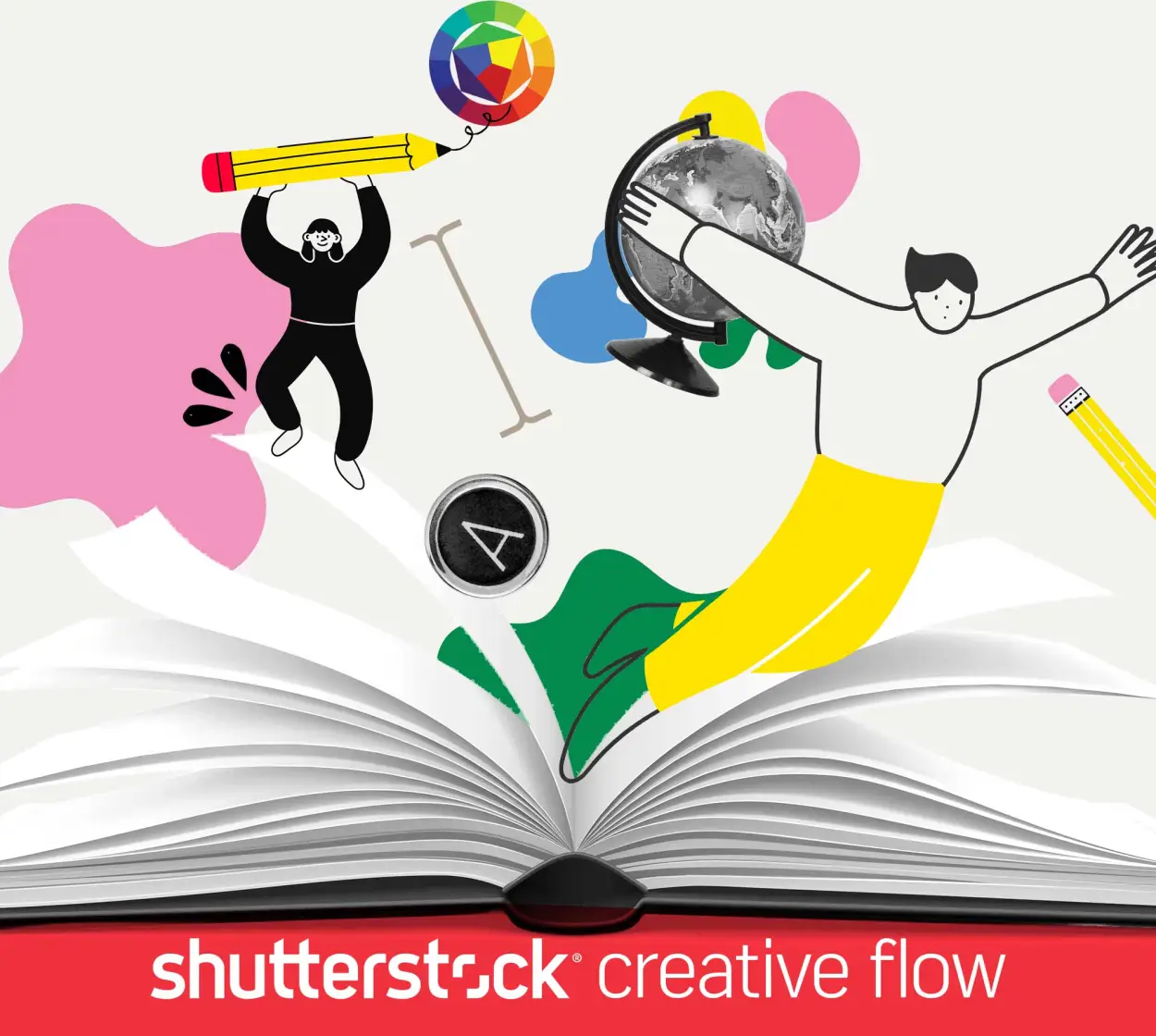
Announcing the Small Business Brand Kit
Have an amazing small business idea but don’t know where to start? We’ve got the guide for you!

The Complete Guide to Color in Design
Learn everything you need to know to successfully use color in design. Discover color theory, color meanings, and color modes to help you pick the right palette for your work.

The Meaning of Colors in Cultures Around the World
Cultural background is a huge factor when it comes to how people perceive color. Learn the themes and nuances, so your color choices are guided by information, not exclusion.
Edit your photo with color tools and more
Try free photo editing and design tools in Shutterstock Create. Use dazzling filters, add text and graphics, dial up the style — the world’s your creative oyster.
Edit this image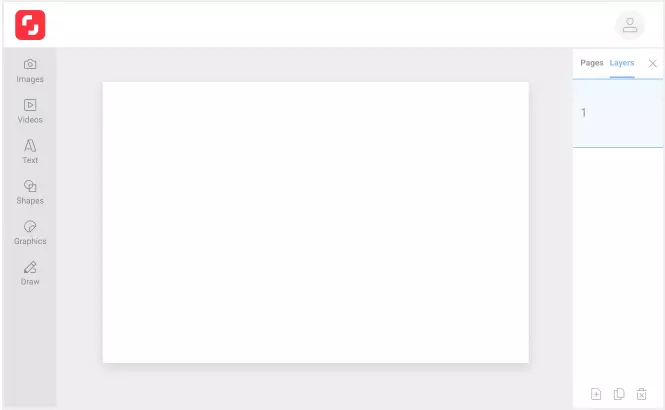
Your color questions answered
A color palette is simply a range of colors. In graphic design, a color palette helps to define a brand look, or the look of a particular project or campaign. A color palette may strive to elicit a mood, a feeling, or a design direction such as bold, authoritative, cheeky, modern, or romantic. “Color meanings” are culturally specific associations that underlie many of these choices.
First set down some ideas about the emotions and qualities you would like your colors to elicit. You can then choose your colors by tonal range (mid-tones, pastels, etc.) or by using the color wheel to select colors according to analogous, complementary, and triadic color schemes. Depending on how extensive your brand work is, you may want to create a palette that includes primary colors and secondary colors too. You can also start with a photograph, and upload it to a color palette generator, to extract color codes for the predominant colors in it. Finally, you can use a color palette template to keep and share your chosen colors.
The beauty of choosing your color palette in a purposeful way is that it’s very easy to replicate those exact colors when you are creating design assets later. A good color palette specifies color codes for each color—there are a few standard systems for color identification (RGB, HSV, and CMYK, HEX), but for digital media, HEX is the most common. Load the HEX color codes in the color picker tool in Shutterstock Create any time you’re editing a graphic, background, or text on an image, and you’ll be implementing your color palette perfectly.










